Sunday, August 4, 2013
Tuesday, July 16, 2013
Multimedia Aspect of Research
The rubric for the project calls for interviews, connections to book club books, background music, connections to video clips, recorded audio tracks, and information from recognized, non-biased, and cite-able web-pages. They were also designed to relate to the unit theme of social justice. I also offer extra credit for anyone who got some usable outside filming related to their topic.
Of particular interest is how students use different ways to tackle the same claims. Motivation was a big question this year (2013), and while one student put together a series of audio recordings relating to psychological studies he read, another student recorded an interview on Skype with an authority with lots of life experience.
There is a great sample below from a student interested in the evolution of football, and you can see the variety that comes from offering students choice by looking through them all at the blog I put up here.
Saturday, June 29, 2013
Doctopus on Google Docs
Sunday, June 23, 2013
Audio Slideshows
Somewhere between a PowerPoint presentation and a full-fledged video is the audio slideshow. Creating audio slideshows can be a good way to add meaning to slides that otherwise might not mean much without a presenter. Here are some ways that students can create audio slideshows.
Narrable is a neat service for creating short narrated slideshows. To create an audio slideshow on Narrable start by uploading some pictures that you either want to talk about or have music played behind. After the pictures are uploaded you can record a narration for each picture through your computer's microphone or by calling into your Narrable's access phone number. You can also upload an audio recording that is stored on your computer. Narrable projects can be shared via email, Facebook, or by embedding them into a blog.
UtellStory is a service for creating and sharing audio slideshows. To create and share your story through UtellStory you can upload pictures, add text captions, add audio narration to each slide, and upload a soundtrack to support your entire story. Completed projects can be embedded into your blog, emailed to your friends, or shared through your favorite social networking sites. Watch UTellStory's introduction here. Creating my first UTellStory project, available here, took me about ten minutes after registering on the site. To create my story I uploaded pictures that I had saved on my computer, but I could have also pulled images from Flickr. Then I added the narration to each slide. In the free version of UTellStory you have thirty seconds per slide and up to two minutes of total audio. I rearranged my slides after recording by simply dragging them into the sequence in which I wanted them to appear.
Present.me is a handy service for recording video and or audio to accompany your slides. Present.me allows you to sync your recorded audio and video to your slides then publish everything as one complete package. Here's how it works; upload a set of slides to your Present.me account, then use your webcam to record a video of yourself talking about those slides. Your video and slides will appear side-by-side when you have finished recording. If you don't want to record a video, you can simply record audio only. Present.me accepts a large variety of presentation file types. And if you sign-in with your Google account, you can import presentations to Present.me from your Google Drive account.
Hello Slide is a tool that you can use to add voice narration to slides that you display online.Hello Slide is different from services like Slideshare's Zipcast (which requires a paid subscription) because instead of recording your voice you type what you want the narrator to say. Where you might type "speakers notes" in other slide programs, in Hello Slide you type out the narration. Hello Slide creates the audio and narrates your slides for you. While the voice is slightly robotic, it is much much better than most text to speech services.To get started using Hello Slide, register for a free account, upload a PDF of your slides, then start typing your narration. It's very easy to use Hello Slide.
In my mind one of the original audio slideshow tools is Animoto. It's been around for a long time (in web 2.0 terms) and it is still a good tool for students to use to bridge the gap between slideshows and videos. Animoto makes it possible to quickly create a video using still images, music, and text. In the last year Animoto has added the option to include video clips in your videos too. If you can make a slideshow presentation, you can make a video using Animoto. Animoto's free service limits you to 30 second videos. You can create longer videos if you apply for an education account.
Monday, June 3, 2013
Booktalks Blog Up
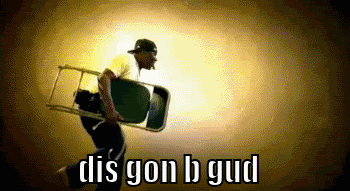
by Barry Lyga
Friday, May 17, 2013
Sunday, March 3, 2013
Sugata Mitra does it Again
Saturday, February 2, 2013
Coding as Expression
